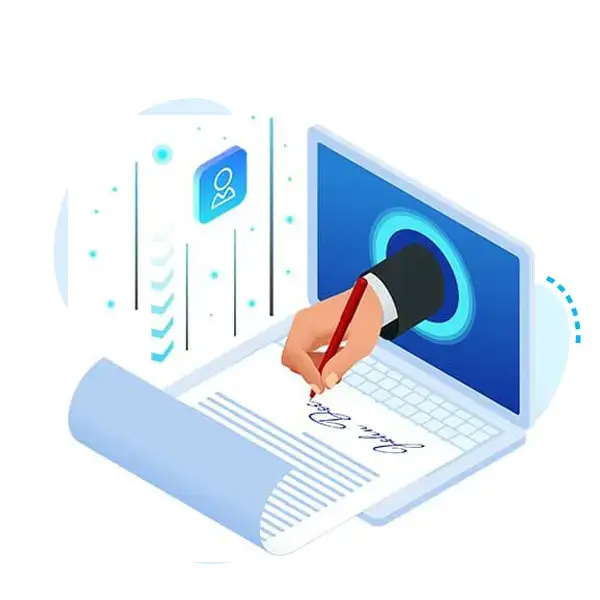- Registered user of the e-Filing portal with valid user ID and password
- Downloaded and installed the emsigner utility
- The USB token procured from us should be plugged in to the computer
- Token utility should be installed
- DSC USB token should be containing valid Class 3 Certificate
- Digital Signature to be registered should be active
- Digital Signature should not be revoked or expired
- Password for the DSC should be available
Downloaded and installed the emsigner utility

Token procured should be plugged in to the computer
Token utility should be
installed
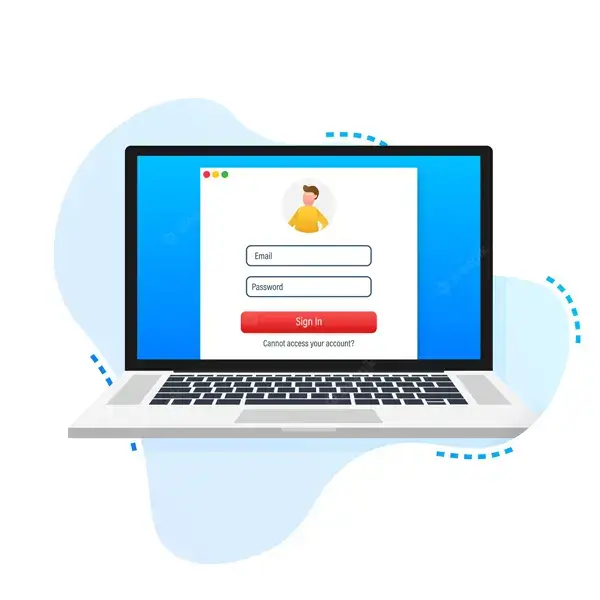
Password for the DSC should be available
Digital signature certificate for Income Tax should be of class 2. It is mandatory to buy pan encrypted digital signature for online filling of IT return.
The firms and individuals whose accounts are required to be audited u/s 44 AB of the Income Tax Act' 1961. Who have already registered their digital-signatures may continue to file this year's return also with same DSC. However, the users who are applying for new digital-signatures for registration and subsequent e-filing of returns are advised to apply for pan encrypted digital signature only.
Who can Use pan Encrypted Digital Signature
Individual Return : Anyone who files return online can use pan encrypted digital signature.
Organizations : Any individual who represents an organization in accordance with the provisions of Section 140 of the IT Act can apply to buy digital signature for Income tax purpose. For example for company returns, the digital certificate should be that of the Managing Director or the Director of the company. A digital signature is to electronic documents what a handwritten signature is to printed documents. A digital signature is an electronic signature that can be used to authenticate the identity of the sender of a message or the signer of a document. The Information Technology Act, 2000 provides for the use of Digital Signatures on the documents submitted in electronic form in order to ensure the security and authenticity of the documents. Digital Certificates are issued only through a valid Certification Authority (CA), such as EMudhra, MTNL, Safescrypt, (n) Code Solutions division of GNFC Ltd. and Tata Consultancy Services.
Renew Digital Signature Certificate
While renewing you DSC You can include pan encryption in your Digital signature. Simply attached your self-attested copy of pan card along with the Digital Signature renewal form and send it to us to include pan encryption in you renewed DSC.


01. Before registering your DSC at the GST Portal, install the emSigner utility
Download
02. The utility can be
downloaded here
03. DSC registration is PAN based and only Class 3 DSC are accepted at the GST Portal
Buy DSC
To register your DSC with the GST Portal, perform the following steps :
Access the gst.gov.in/ URL. The GST Home page is displayed.

Step 1

Step 2

Step 3
Java version – Java 1.6 JRE 1.6.0_38+, Java 1.7, Java 1.8
Access – Allow Admin access to emSigner on the computer
Ports – Any of these – 1585, 2095, 2568, 2868 or 4587 have to be free.

MCA21 is an ambitious e-Governance initiative that builds on the Government's vision to introduce a service-oriented approach in the design and delivery of Government services. Oriented at providing easy and secure access to MCA services, MCA21 contributes to the establishment of a healthy business eco-system and enables convenience for statutory compliance in a manner that best suits the stakeholders. The bottom line of this unique initiative is to improve the speed and certainty in the delivery of Ministry of Company Affair services. This is primarily enabled through the mechanism of secure electronic Filing (E-Filing) for all the services provided by the Registrar of Companies including incorporation of a company, annual filing and other event based statutory filings. It is therefore a significant step towards an end-to-end paperless delivery of the Government Services where widespread use of Digital Signature Certificates will be used by the stakeholders to carry out e-filing in conformity with the IT Act.
Under MCA21 every person who is required to sign manual documents and returns filed with ROC is required to obtain a Digital Signature Certificate (DSC). Accordingly following have to procure Digital Signature Certificate: Directors , Auditors , Company Secretary - Whether in practice or in job. , Bank Officials - for Registration and Satisfaction of Charges, Other Authorized Signatories.
E-filling at MCA21 requires Class 2 Digital Signature certificate (DSC) issued from certifying authority like ncode, safescrypt, mtnl, emudhra.
 Internet Explorer 10+/
Internet Explorer 10+/ Chrome 49+
Chrome 49+ Firefox 45+
Firefox 45+
Windows 32 / 64 bit OS
Java version – Java 1.6 JRE 1.6.0_38+, Java 1.7, Java 1.8
Access – Windows Admin access to install the emSigner component
Ports – Any of these – 8080 or 2015 have to be free.
What steps can be taken if you face issues “please restart the emsigner”.
Please restart the emsigner by selecting “Run as administrator”. Then add a file path https://127.0.0.1:2015 to the "Exception List" under the "Security Tab" of Java Control panel.
- Business enabled to register a company and file statutory documents quickly and easily
- Public to get easy access to relevant records and get their grievances redressed effectively
- Professionals to be able to offer efficient services to their client companies
- Financial Institutions to find registration and verification of charges easy
- Government to ensure proactive and effective compliance of relevant laws and corporate governance
- MCA Employees enabled to deliver best of breed services